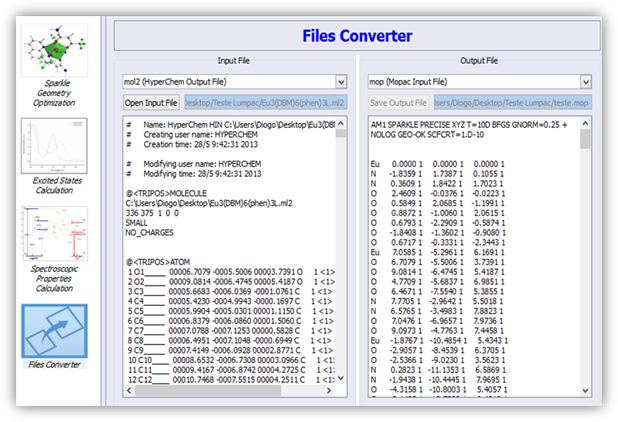Module 4: Files Converter
Figure 1 shows the LUMPAC module for converting files. Table 1 lists all file conversions that LUMPAC can perform, each with a brief description.
Table 1. File conversion that LUMPAC can perform.
|
Input File |
Output File |
Description |
|
.mol2 |
.mol MOPAC input file.
|
From MOL2, a MOPAC input file is created. This way, the process of geometry optimization can be directly performed by MOPAC.
|
|
.out MOPAC output file.
|
.mop MOPAC input file.
|
From MOPAC output file, a MOPAC input file is created, thus enabling any further calculations that depend on the optimized geometry.
|
|
|
.orcinp ORCA input file.
|
From MOPAC input file, an input for ORCA program is created. This way, the excited states calculation can be directly performed by using the ORCA program.
|
|
|
.sph File in Spherical Coordinates. |
From optimized coordinates using MOPAC, a file with the geometry in spherical coordinates is created. In this conversion the Ln3+ is considered the reference system.
|
|
|
.zmt File in Internal Coordinates.
|
MOPAC output file is converted to a file with internal coordinates in order for the optimized coordinates to be visualized in other programs.
|
|
.orcout ORCA output file. |
.spec File with the spectroscopic properties. |
The excited states calculated by the ORCA program are extracted. The .spec file contains the RL parameters.
|
|
|
|
Figure 1. Module designed to file conversions to allow calculations using other computational chemistry softwares. |