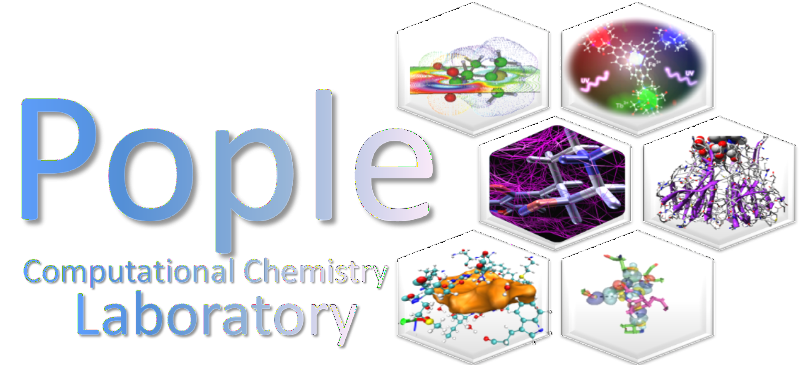

 (Figure 2) to open the .txt file of the emission or excitation spectrum, where wavelengths and intensities must be separated by a comma (“,”) or a space (“ ”).
(Figure 2) to open the .txt file of the emission or excitation spectrum, where wavelengths and intensities must be separated by a comma (“,”) or a space (“ ”).
 (Figure 2). The chromaticity diagram of the [Eu(btfa)3(bpy)] complex is shown in Figure 3, illustrating its emission color in the visible spectrum.
(Figure 2). The chromaticity diagram of the [Eu(btfa)3(bpy)] complex is shown in Figure 3, illustrating its emission color in the visible spectrum.

 . Figure 5 shows all possible selections.
. Figure 5 shows all possible selections.

 (Figure 2 and Figure 5) to execute the calculation of the experimental intensity parameters and radiative emission rate.
(Figure 2 and Figure 5) to execute the calculation of the experimental intensity parameters and radiative emission rate.
 (Figure 8) to open the MOPAC output file (.out) containing the optimized geometry or the MOPAC input file (.mop) with the initial structure.
(Figure 8) to open the MOPAC output file (.out) containing the optimized geometry or the MOPAC input file (.mop) with the initial structure.






 (Figure 15) to open the ORCA output file (.orcout), generated by the procedure in Module 2.
(Figure 15) to open the ORCA output file (.orcout), generated by the procedure in Module 2.
 (Figure 16).
(Figure 16).
 (Figure 15 and Figure 16) to execute the calculation of energy transfer and back-transfer rates using the selected parameters. If the lifetime is provided, the emission quantum yield will also be calculated.
(Figure 15 and Figure 16) to execute the calculation of energy transfer and back-transfer rates using the selected parameters. If the lifetime is provided, the emission quantum yield will also be calculated.



 (Figure 21) to open the ORCA output file (.orcout) and select the files listed in the List of Files for generating the spectrum.
(Figure 21) to open the ORCA output file (.orcout) and select the files listed in the List of Files for generating the spectrum.

 to calculate the theoretical absorption spectrum, as shown in Figure 23.
to calculate the theoretical absorption spectrum, as shown in Figure 23.